Experiments in Unity making a Simple Ball game.
Ive been worldbuilding in godot for the last year but recently a friend of mine invited me to collaborate on his Club Moon project, which uses Unity. So i downloaded Unity, which I thought was a paid software, for free and gave it a spin.
The UI of unity looks pretty much exactly like Godot.
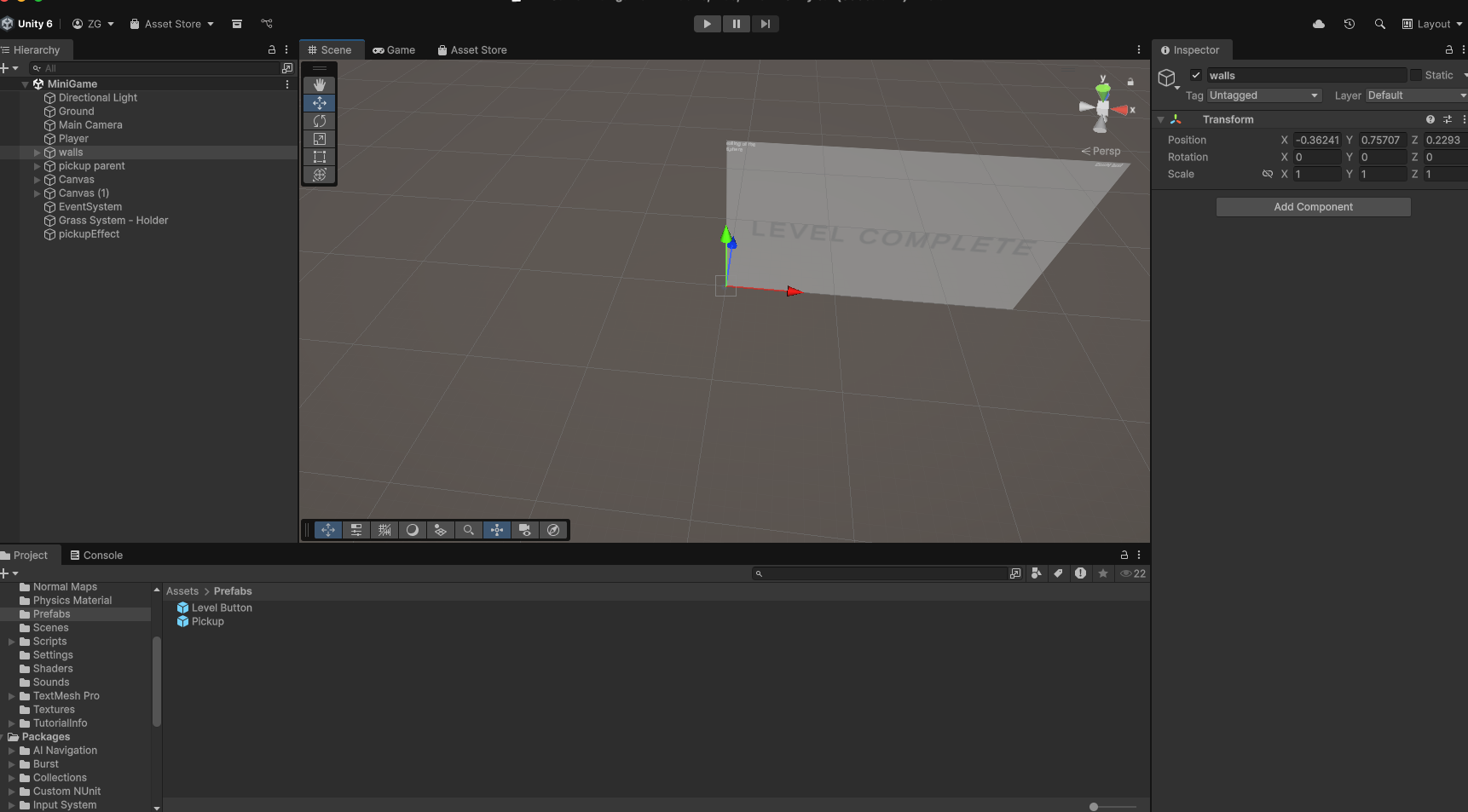 Screenshot 2025-10-24 at 2.53.07 PM.png
Screenshot 2025-10-24 at 2.53.07 PM.png
I decided to follow this tutorial to walk me though how Unity works. The main difference i noticed is how it doesnt use Nodes, but instead uses Prefabs.
I wanted to make a ball rolling game because I was inspired by the simplicity of this free game i downloaded called Atmasphere. I think it would be cool to make a simple game like that and release it on steam. i enjoyed playing it and it only took like 3 hours to beat, which is cool. Its simply just rolling a ball but the "atmosphere" that they paint is very captivating.
Anyways, I finished the ball tutorial and added some sounds to it. i tinkered with the physics of the ball to make it feel right. I found that adding textures to stuff is slightly more intuitive than in godot.
i decided to make my ball a golf ball with the moon as its paint job lol.
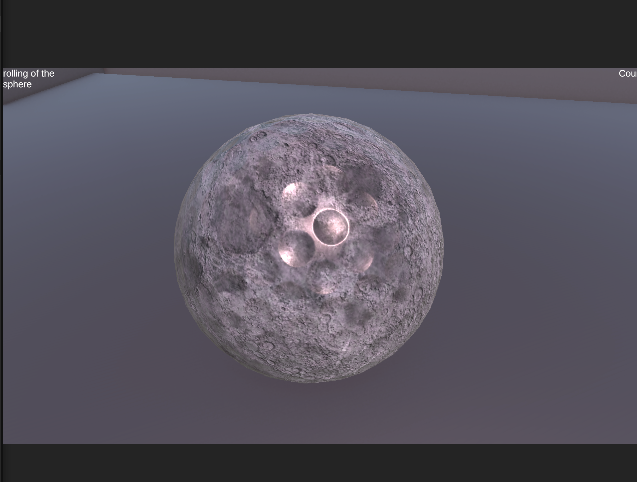 Screenshot 2025-09-16 at 4.53.06 PM.png
Screenshot 2025-09-16 at 4.53.06 PM.png
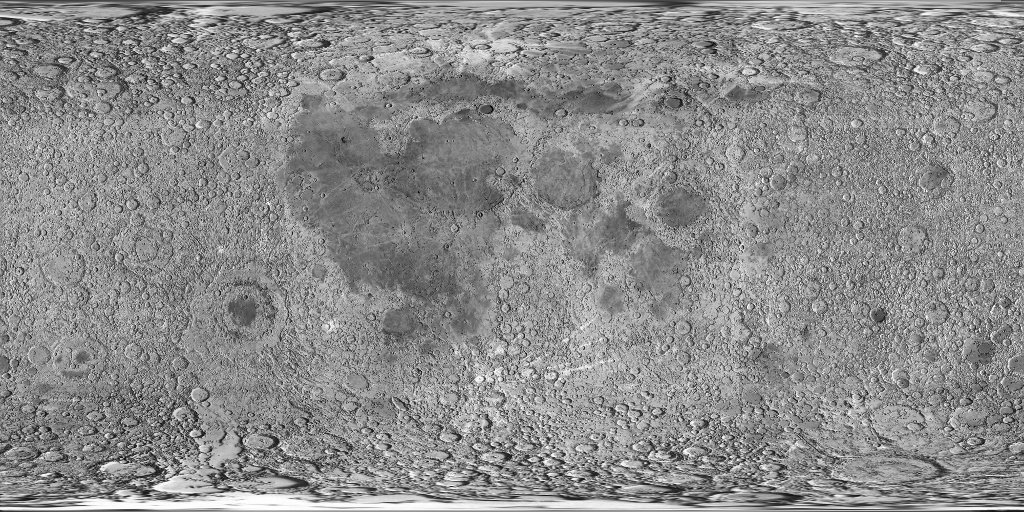 moon_1024.jpg
moon_1024.jpg
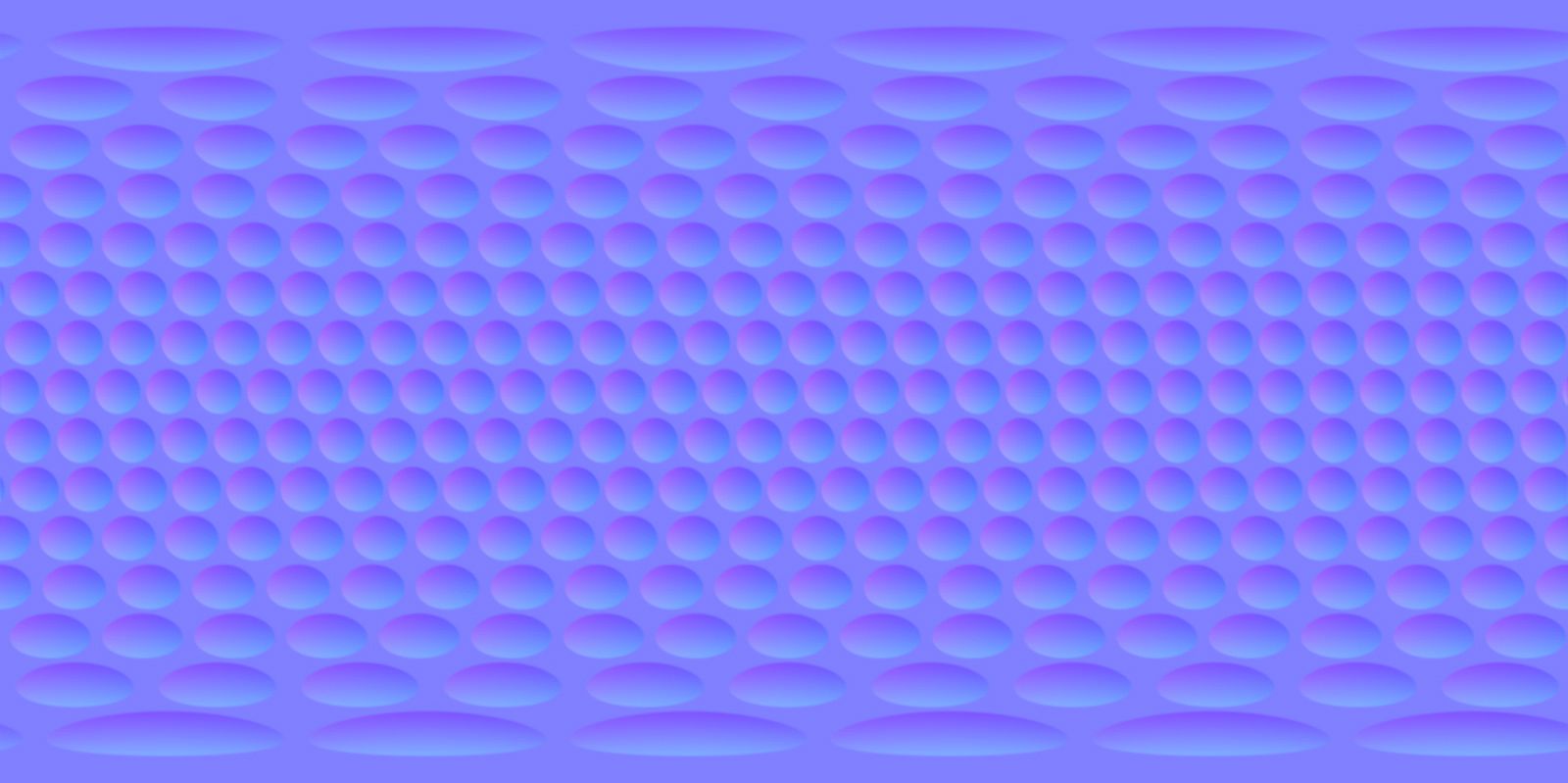 golfball.jpg
golfball.jpg
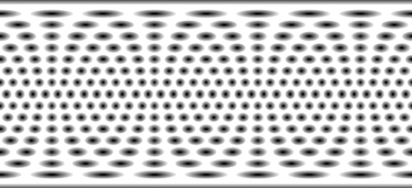 golfball.webp
golfball.webp
i found some cool golf ball normal map stuff online. i have another cool idea for a golf game. - where you are the ball and you have to position yourself properly on the tee for when the golfer swings and the golfer is auto swinging.
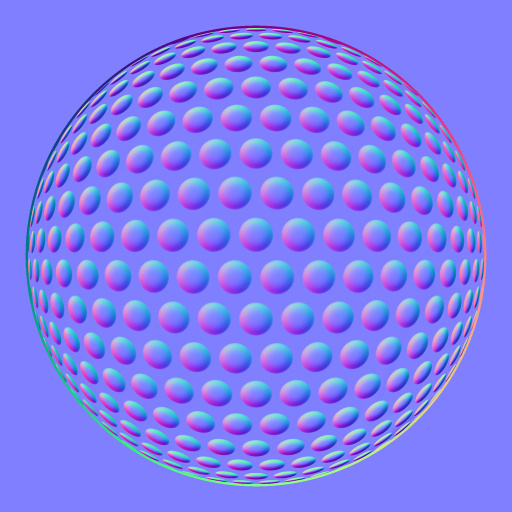 12540-normal.jpg
12540-normal.jpg
| texture | normal map |
|---|---|
 grasslight-big.jpg grasslight-big.jpg | 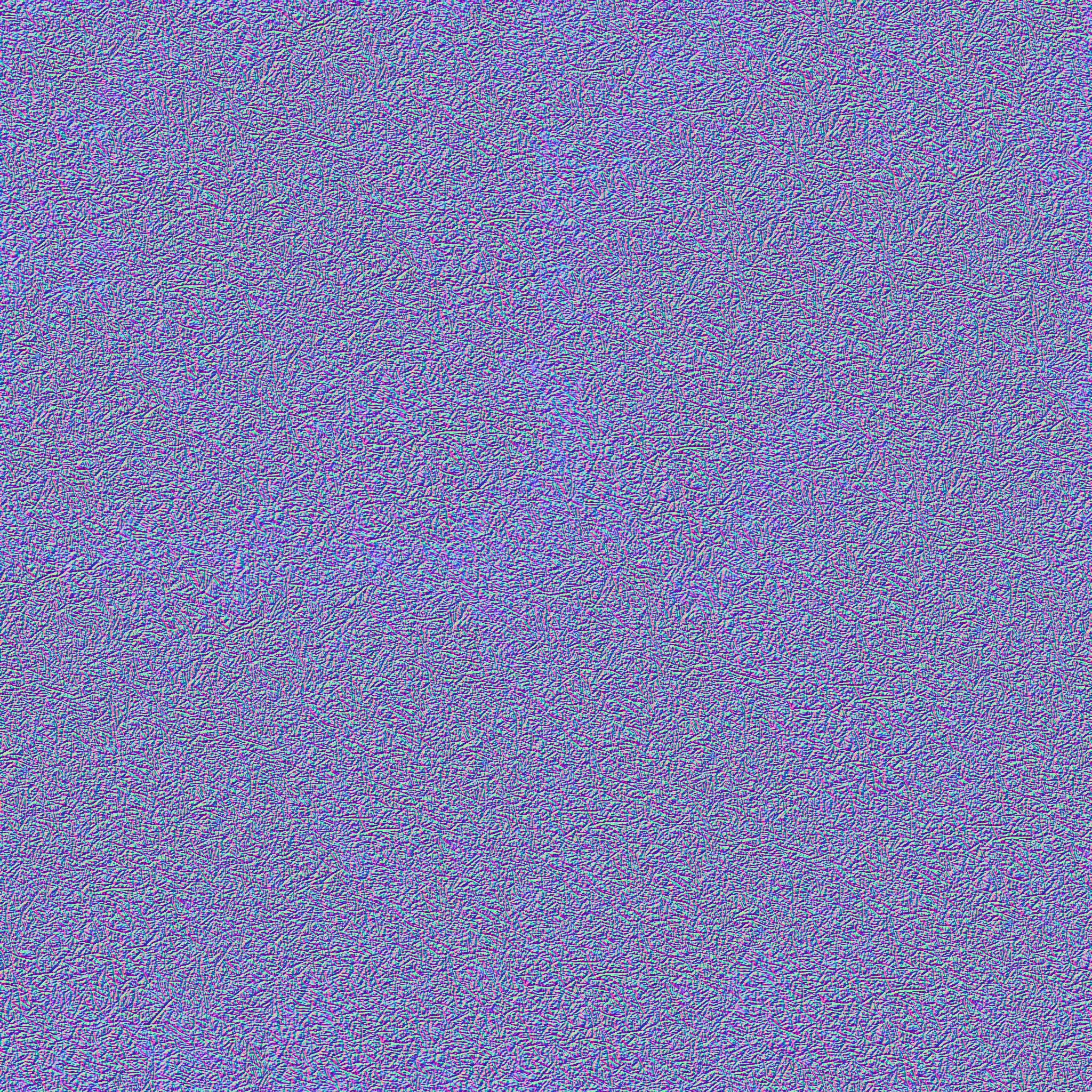 grasslight-big-nm.jpg grasslight-big-nm.jpg |
normal maps are how light interacts with a texture.
i found these cool textures online in some guys repository. im going to leave them here so in case i need to come back to them. i should probably leave the link to his website in case i ever use these and need to credit him (like now). https://posibras.com/threejs/examples/textures/
 earth_clouds_1024.png
earth_clouds_1024.png
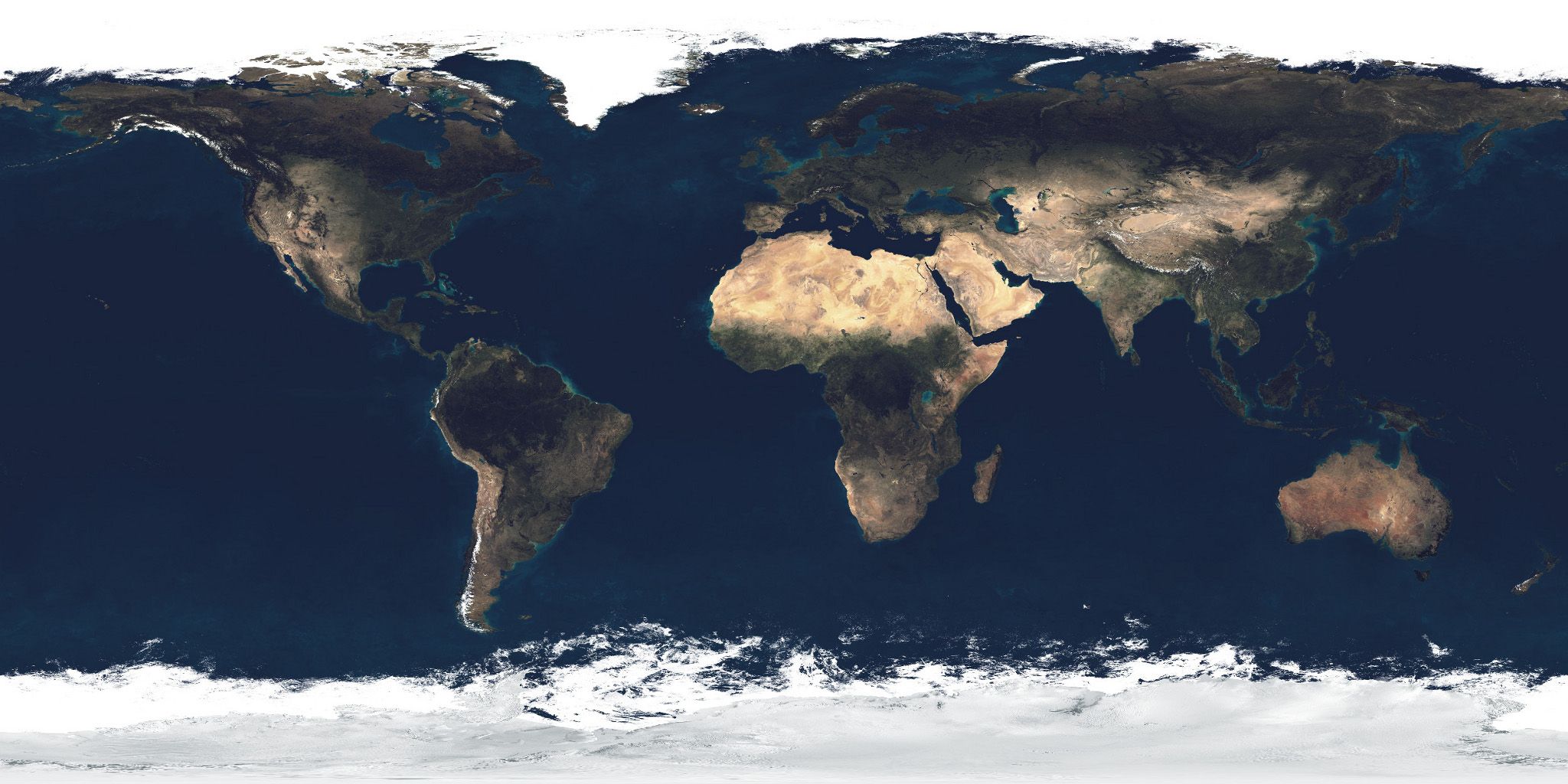 earth_atmos_2048.jpg
earth_atmos_2048.jpg
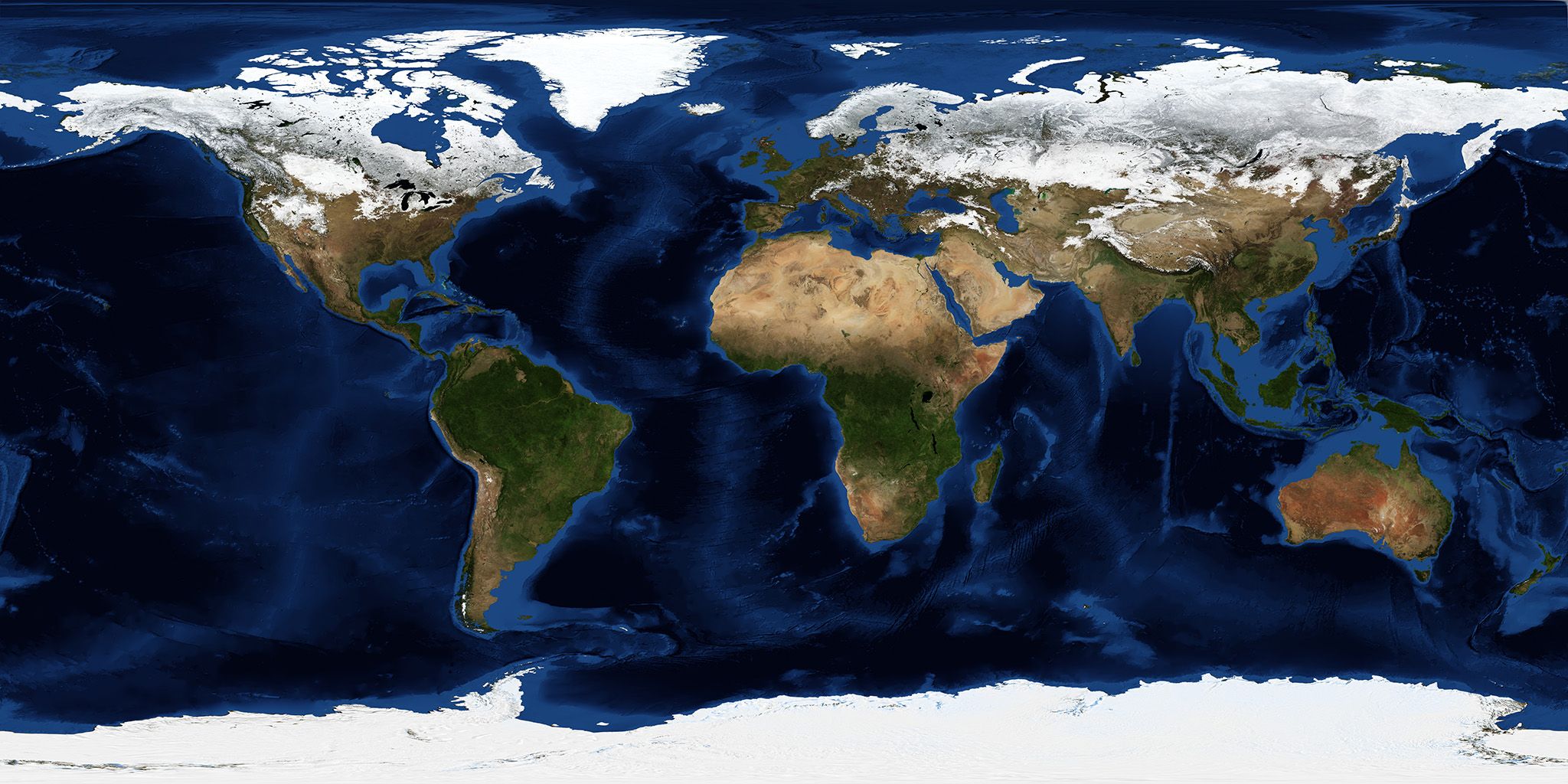 earth_atmos_4096.jpg
earth_atmos_4096.jpg
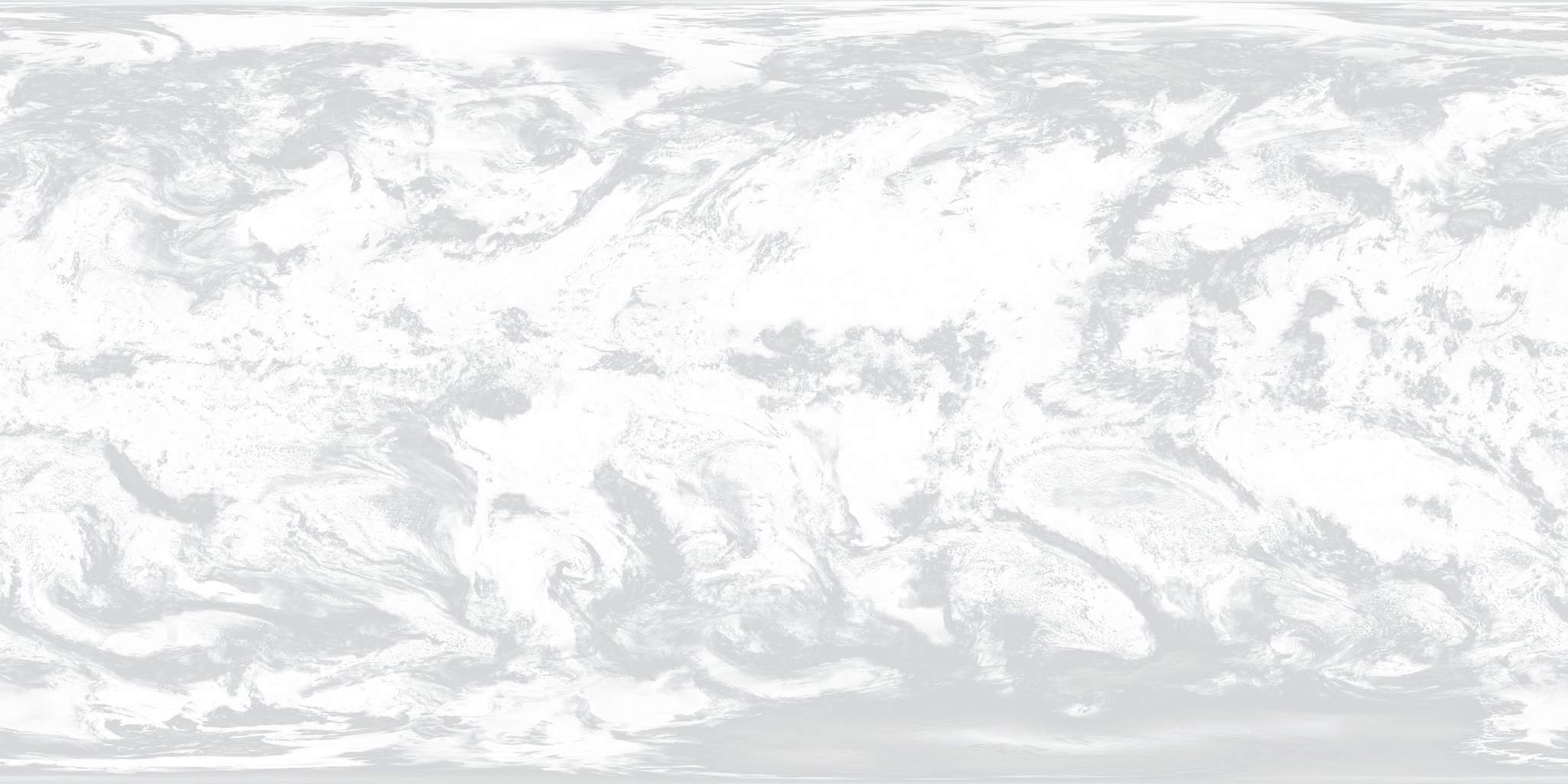 earth_clouds_2048.png
earth_clouds_2048.png
 earth_specular_2048.jpg
earth_specular_2048.jpg
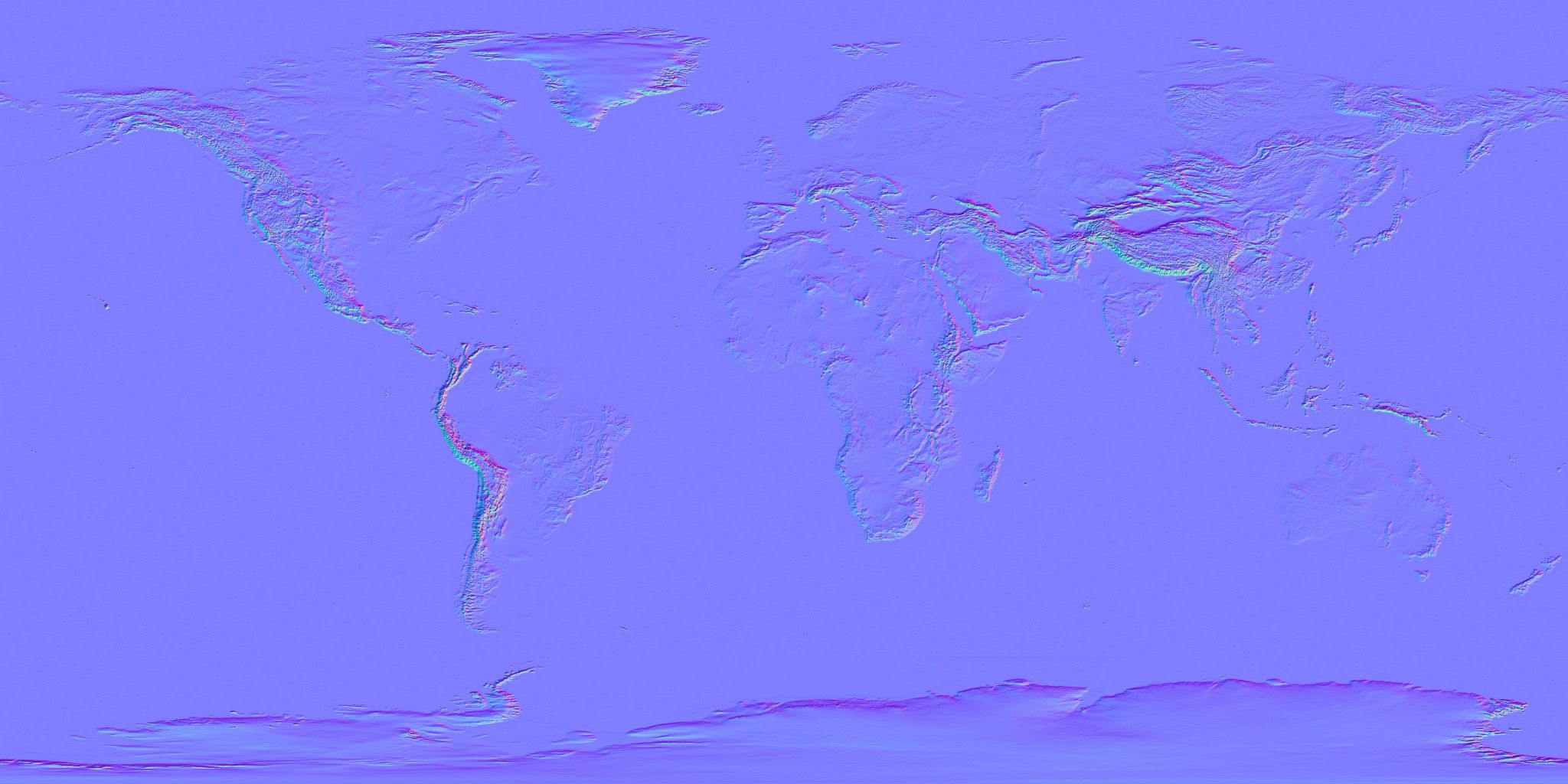 earth_normal_2048.jpg
earth_normal_2048.jpg
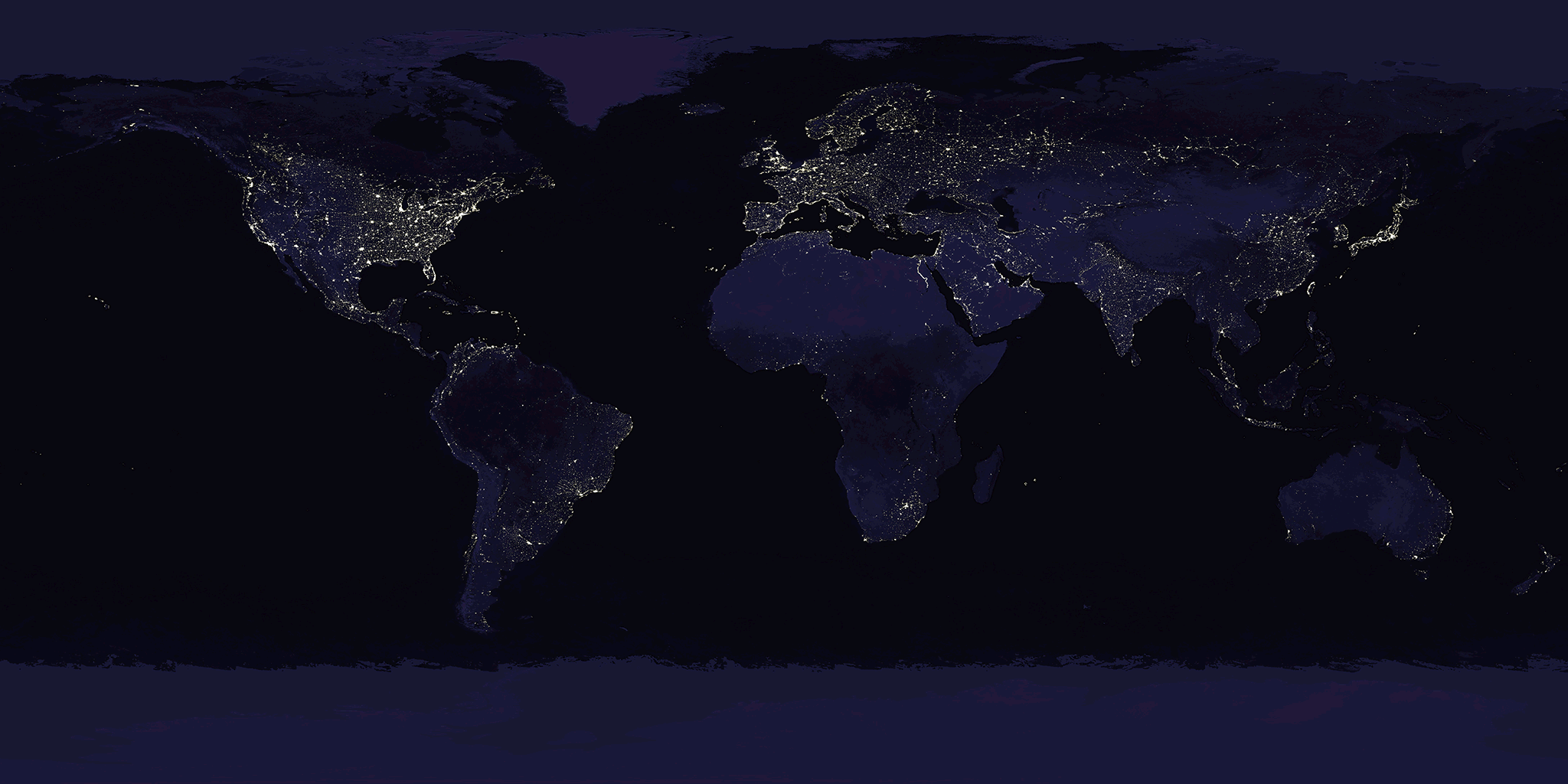 earth_lights_2048.png
earth_lights_2048.png
With these i made this cool earth model with clouds. sadly unity crashed and i lost the thing, which wasn't hard to make but i didn't re-make it because it didn't really have anything to do with the game.
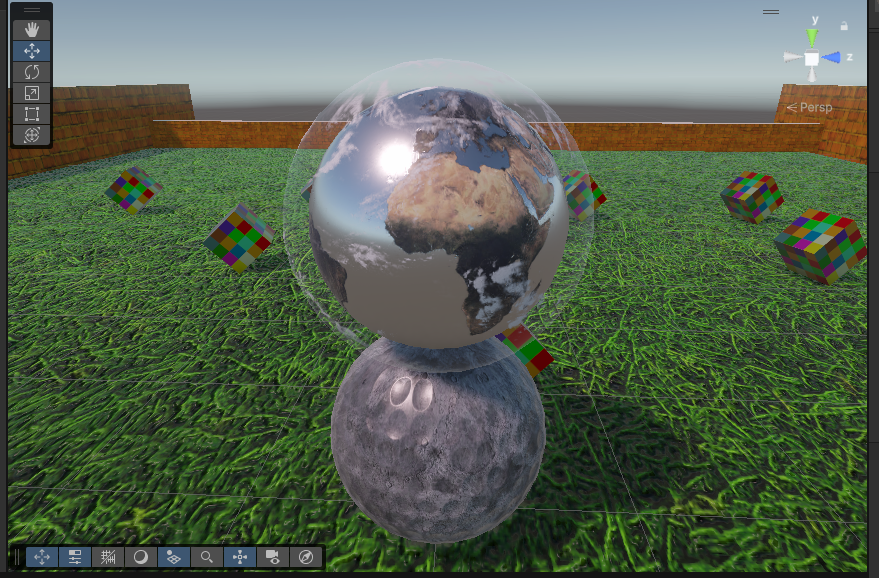 Screenshot 2025-09-16 at 8.00.22 PM.png
Screenshot 2025-09-16 at 8.00.22 PM.png
This was obviously outside the tutorial but the most fun thing about this tutorial was actually writing the c# code from scratch. C# seems pretty straightforward. people say its hard but idk, all coding is kinda hard i dont see whats harder about c#.
 colors.png
colors.png
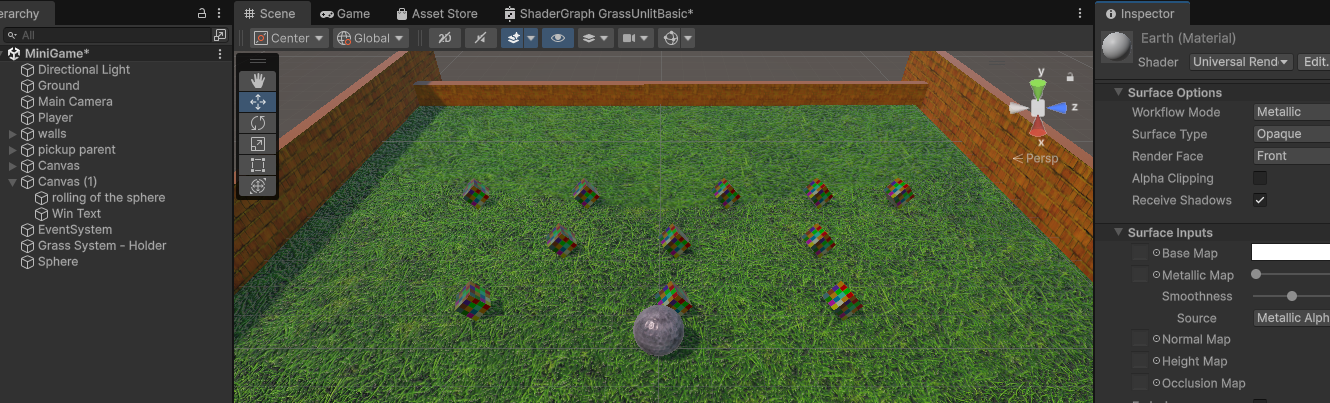 Screenshot 2025-09-16 at 7.45.11 PM.png
Screenshot 2025-09-16 at 7.45.11 PM.png
The most annoying thing about unity is that you hit Play on the project, and it plays the game in the same window as you are editing the game in, so then you forget you have the game playing and go tweak things in the inspector, which does actually change the live game preview, but then when you stop the game, all those changes don't get saved. so you have to like remember what you did, write down the changes, Stop the game and then add them.
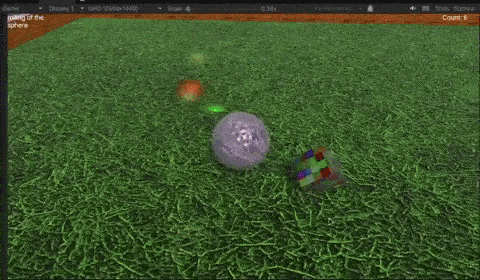 ballgif.gif
ballgif.gif
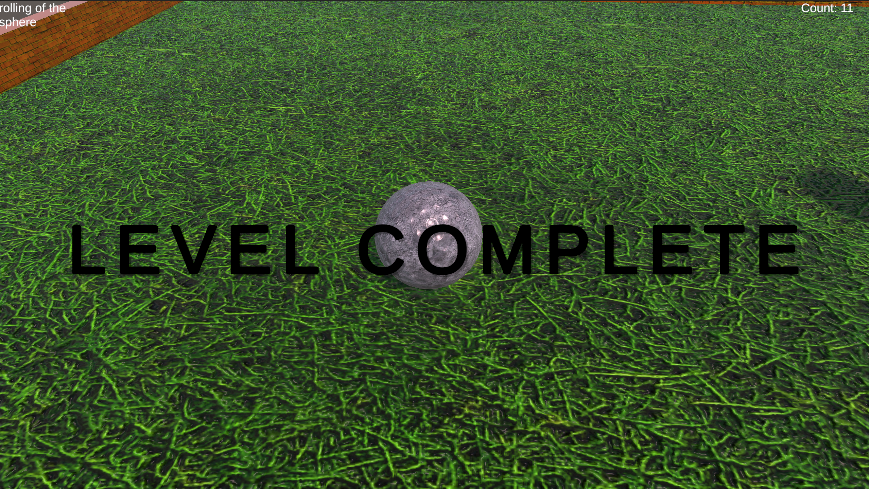 Screenshot 2025-09-16 at 8.15.09 PM.png
Screenshot 2025-09-16 at 8.15.09 PM.png
With this simple of a game loop, all you would have to do is make more levels. but I think if i do make a ball game, i want to do it in Godot, just because it seems like Godot has more legs, like- its going to be around for longer because its open source.
i have no idea how to export to html5 from unity, but i suspect that is the part that you need to pay for to be able to do.